Here at Revelry, our team is fortunate enough to have almost a decade of experience working from home, however, working from home while juggling kids, partners, and pets during a global pandemic is definitely new.
We understand how involved it can be as you acclimate to remote work culture, especially during times like these. With years of remote work under our belt, we’d like to help by sharing our own work from home setups and some of the tools and products that we love.
Our Most Loved Products and Tools
Click here to jump to the pictures of our home “offices”.
- Posture Supporting Products
- Ergonomic Keyboards and Mice
- Extra Workstation Products That Make a Huge Difference
- Productivity Boosters
- Tools for Collaboration
- Other Tech Hacks
- The Wellness Products We Love
Posture Supporting Products 👯♂️

- A cell phone stand 📱 is helpful when testing on physical devices and great for reducing “text neck.”
- A thoracic lumbar support cushion 💪 Another posture superhero, this is a cushion that you can fit to any chair to support your mid and lower back.
- A standing desk frame that moves up and down ↕️ at the click of a button. Fit your own tabletop to make it your own.
- A dual monitor mount 🖥️ for those of us that require 2+ screens. They are also a great way to provide additional desk real-estate. If you use a standing desk, the ability to adjust a mounted monitor is very useful when switching between standing and sitting, or vice versa.
Ergonomic Keyboards and Mice ⌨️ + 🐭

- A Kinesis Freestyle separated keyboard. You can buy tents for it, too. No, not camping tents 🏕️.
- A Kinesis Advantage2 QD Dvorak keyboard. It’s as mindblowing as it sounds.
- A codekeyboards coding keyboard. Like programming 😏? This is a keyboard that you can program.
- The Logitech MX Master ergonomic mouse, a classic ergonomic investment.
- A Kensington trackball mouse. It seriously cuts down on wrist strain.
- Synergy is software that allows you to share your mouse and keyboard between multiple computers, say if you are using a Mac and Windows machine simultaneously.
Extra Workstation Products That Make a Huge Difference 🙌
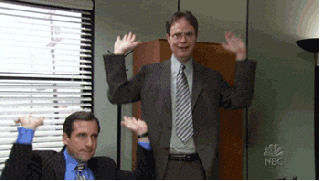
- 💛 Where would we be without Flux? Flux is software that minimizes the blue light output from your screen, based on the time of day or your specified preferences. There’s a ton of science on this out there, but for now I’ll just say that it helps you sleep better.
- A mesh wifi network. A lot of us use the Google Wifi setup.
- 🎧 Sennheiser HD 598 headphones for getting in your zone. I like these because they block out noise, are good for an audiophile, and have a microphone.
- The Sonos One is another awesome audiophile investment. Alexa and google enabled, it delivers surround sound and a virtual assistant in a small, beautiful package.
- 🎙️ Blue Yeti USB mic for recording podcasts or sounding really crisp on Zoom calls 👌
- A USB to USB C adapter, if you use a MacBook pro like Revelers do.
- ◻️ Whiteboards. From one of our designers, “I have a 4×8′ whiteboard in my office. I bought a piece of panel board from Home Depot for $12. Works great.”
Productivity Boosters 🚀

- Slack sections are new, and I love them dearly. I no longer have to sort through 30 channels to find the one that I need. I can go to one section for any given area of interest. A good example is a section that contains all of your social channels, like #dogs 🐶 and #cats 😸.
- Alfred 🎩 is a straight up productivity powerhouse. With Alfred workflows, you can trigger certain workflows with a keystroke. To start, I have a keystroke to open my work calendar and email, and one to open my personal calendar and email. That’s a very basic example, but the possibilities with it are pretty much endless.
- Text Expander ↔️ is similar to Alfred in that it allows you to make keyboard shortcuts for things typed frequently (ex: your standup template, or your personal Zoom URL).
- Zapier ⚡ is a useful tool to help you streamline workflows across various platforms. Want to get a Slack notification when someone adds something to a spreadsheet? Zapier can help.
- Muzzle automatically blocks your notifications while screen sharing. Spare yourself potential embarrassment!
- Grammarly checks and suggests fixes to your grammar in Chrome.
- VS Code 👨💻 for drafting anything in Markdown. Once you’re spun up on VS Code, here’s a good Markdown VS Code extension to help you auto format.
- A Time Timer ⏲️. We use this for Revelry design sprints, but it’s great for reminders, setting work blocks, etc. There is a physical timer device that works wonders, or an app that basically does the same thing. Tomato Timer 🍅 is another good timer software solution.
- Spectacle 👓 allows you to quickly move windows to the sides of your screen. Example: You can hold down
option-command-right arroworleft-arrowto fit a window to 1/2 of your screen. - Toby is great for saving and reopening several tabs at once, and OneTab saves your tabs so you can reopen them all together later.
Tools for Collaboration
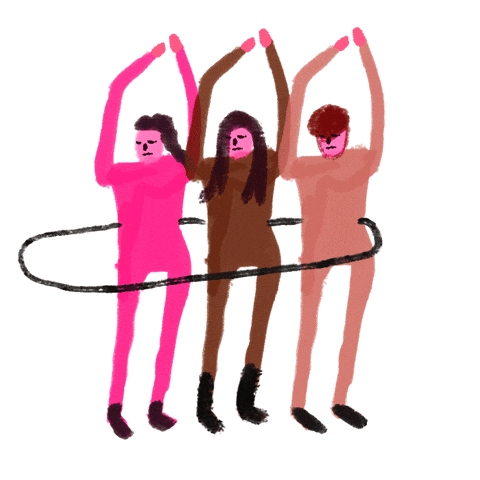
- Need I say it? Slack and Zoom 💥Here are some of our team’s tips for keeping things streamlined.
- Google Calendar for Slack sends GCal alerts to Slack. Don’t be late! ⌚
- Pull Panda 🐼 integrates GitHub pull requests with Slack and tags people when they have outstanding pull requests. It lets you link your GitHub username to your Slack username so that when you are assigned in GitHub, you are tagged properly in Slack. The integration can be setup to send all outstanding PRs (and associated tags) for a given project sent to a certain Slack channel.
- LinkedIn Sales Navigator Chrome Plugin shows LinkedIn account info of the person you’re G-mailing with.
- Mural is a digital collaboration board used for Design Sprints.
- Our kanban board. It’s internal for now, but feel free to take a look around 👀
Other Tech Hacks
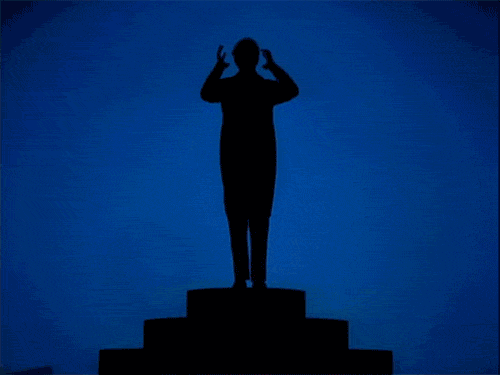
- uBlock Origin 🚫 automatically blocks all ads while you browse the web.
- Hate white backgrounds? 🕶️ Dark Reader for Chrome changes all of your websites into #darkmode.
- Activity Monitor 🕵️♀️ is a native Apple application that gives you a realtime view of what applications are using the most memory on your computer.
✨ The Wellness Products We Love
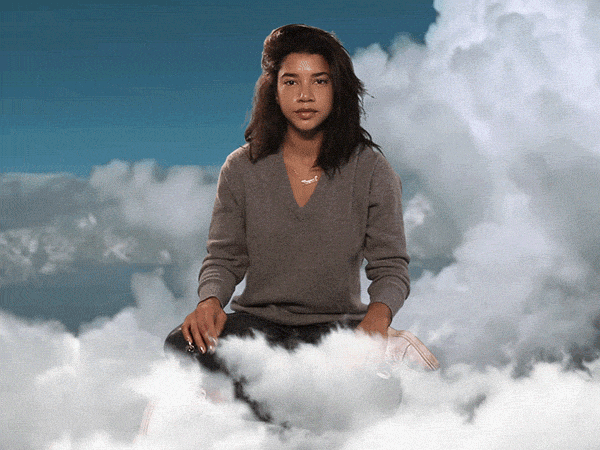
- 💆♀️ A Theragun massage gun to keep muscles loose after sitting all day! Plus, they’re currently offering discounted massage guns and donating a portion of their profit to Feeding America to support people during the COVID19 pandemic.
- A Theracane pressure point ✴️ massager. A manual alternative to a massage gun, this is a great tool to relieve pain by targeting pressure points on the body.
- ☕ Riverboat Coffee, our beloved local cool brew company. Seriously, this is the best cold brew coffee I have ever had. We usually have a keg of it in the office, but for now, they’re delivering growlers to those in the New Orleans metro area during the COVID19 pandemic.
- 🕯️ Boysmells candles for ambiance. My favorite scents are Prunus, Cinderose, and Gardener.
- A good diffuser for a great blend of essential oils.
- Young Living’s ‘Peace and Calm’ essential oil blend for a stress-free atmosphere.
- They definitely aren’t products, but nothing keeps us cozier than our dogs 🐕.
Our Home Desks 💁
Shannon Kelly, Account Development

Christian Tortorich, DevOps

Aline Adams, Product Marketing Manager

Jason Pollentier, Software Engineer

Curtis Cummings, Software Engineer

Brittany Gay, Designer

John Hawkins, WordPress Developer

Steve Achord, Designer

Bryan Joseph, Software Engineer

Colin Scott, Product Manager

Brady Fontenot, Apprentice

Brittney Brown, Product Manager

Nick Schello, VP Engineering, Client Services

Laura Eble, Director of Design

Deja Trudeaux, Software Engineer

Patrick Crilly, Software Engineer

Mary Legendre, Test Engineering Manager

Ben Rongey, Software Engineer

Jonathan Walters, Software Engineer

Hung Tran, Software Engineer

Avery Jolly, Wellness Coordinator

Josh Frank, Director of Product

As you can see, everyone’s setup is different (and sometimes, weird). Whether you’re working from an office, your living room, or your hallway, we hope this has inspired you to make your WFH setup your own, and that you find a tool or two that you like. We look forward to seeing what you create and wish you peace during these crazy times. We’re in this together ♥️

